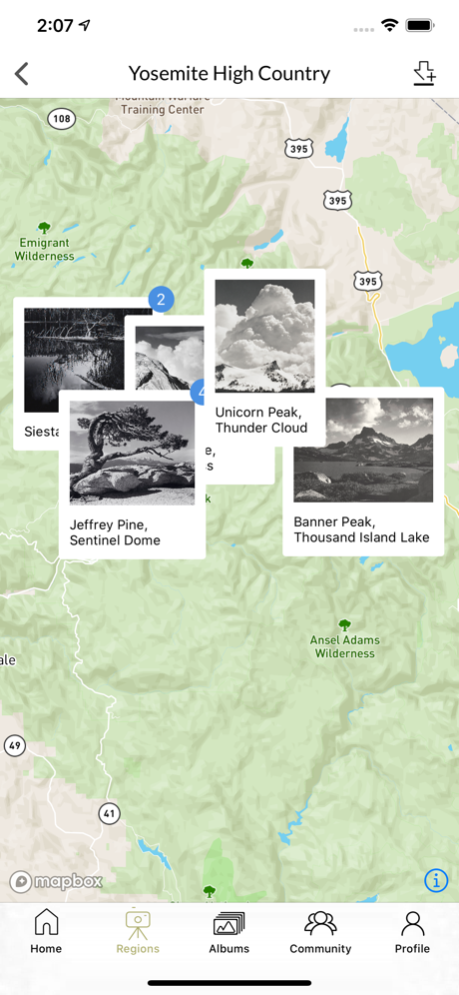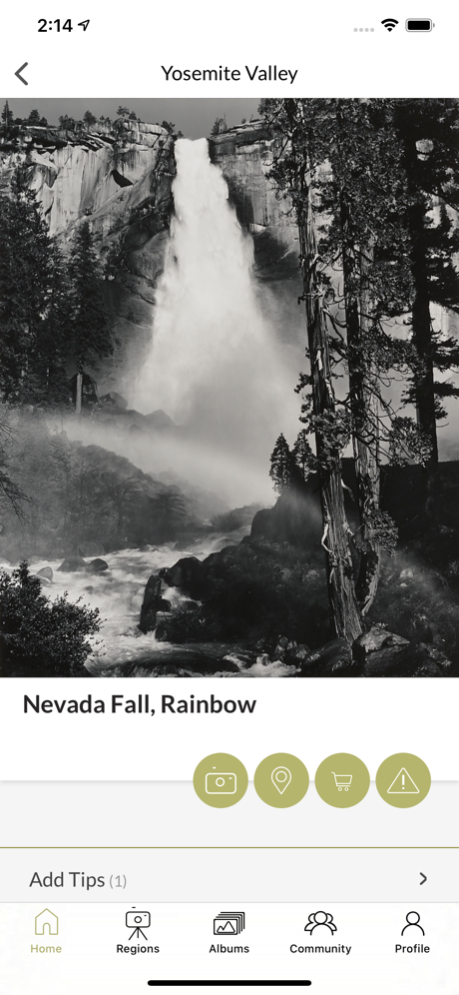Find Your Ansel 1.18
Continue to app
Free Version
Publisher Description
Follow in the footsteps of Ansel Adams and explore some of the same locations he made famous. Use "Find Your Ansel" to be inspired by Ansel's images. Select a region, use the map to discover images Ansel made there, and make your own photographs. Share your creations with friends and a wider community of Ansel fans, and enjoy seeing what others have done from the same locations.
- Map pins with thumbnails of the photos Ansel made there
- Locations in Yosemite National Park, California Coast, Grand Canyon, Death Valley, and many more
- Social features - share your photos with friends and other fans of Ansel Adams
- Find artwork you can purchase by location
Note: This app is intended to be used in wilderness areas where you may engage in activities or encounter environments that are dangerous and involve the risks of injury or death. Please be aware of your surroundings at all times, and exercise common sense and caution.
Aug 25, 2023
Version 1.18
Feature enhancements and bug fixes
About Find Your Ansel
Find Your Ansel is a free app for iOS published in the Screen Capture list of apps, part of Graphic Apps.
The company that develops Find Your Ansel is Best's Studio Incorporated. The latest version released by its developer is 1.18.
To install Find Your Ansel on your iOS device, just click the green Continue To App button above to start the installation process. The app is listed on our website since 2023-08-25 and was downloaded 1 times. We have already checked if the download link is safe, however for your own protection we recommend that you scan the downloaded app with your antivirus. Your antivirus may detect the Find Your Ansel as malware if the download link is broken.
How to install Find Your Ansel on your iOS device:
- Click on the Continue To App button on our website. This will redirect you to the App Store.
- Once the Find Your Ansel is shown in the iTunes listing of your iOS device, you can start its download and installation. Tap on the GET button to the right of the app to start downloading it.
- If you are not logged-in the iOS appstore app, you'll be prompted for your your Apple ID and/or password.
- After Find Your Ansel is downloaded, you'll see an INSTALL button to the right. Tap on it to start the actual installation of the iOS app.
- Once installation is finished you can tap on the OPEN button to start it. Its icon will also be added to your device home screen.